 "TylerLinner" (tylerlinner1)
"TylerLinner" (tylerlinner1)
08/28/2016 at 10:34 ē Filed to: ANDROIDLOPNIK, HELP
 1
1
 8
8
 "TylerLinner" (tylerlinner1)
"TylerLinner" (tylerlinner1)
08/28/2016 at 10:34 ē Filed to: ANDROIDLOPNIK, HELP |  1 1
|  8 8 |
This spring I switched from a VZW Motorola Droid Mini to a Republic Moto G 3rd gen. I donít mind the carrier switch and itís saving me money. What I do mind are the apparent settings and/or OS differences that are driving me up the wall. Do you know how to turn these ďfeaturesĒ off? NSUs for your time...

I am going from Kitkat to Lollipop 5.1.1. I only have three non-stock apps on the phone and always close apps when Iím done using them, usually having no more than two (maybe three) open at a time.
1. When switching between apps, the phone forces the app I switch to to reload. Not only does this cause a frustrating loss of a few seconds nearly every time I move between apps, it also loses all unsaved data I may have typed in Firefox. If Iím listening to music on YouTube (yes, I do that) it will reload, make me press ďplayĒ again, and restart the song/video- not ideal when working in the garage, either. Iíve also lost many minutes worth of composition and image uploads just because the phone insists on reloading the app. This happens in Google Maps and Google Photos as well.
2. I use Firefox at home, work and on my phone with the exact same add-ons (ABP, Ghostery) on each, but somehow every version acts differently. On the phone when I open a link in a new tab, it waits until I switch to the tab to load the page. I would like it to load in the background while Iím reading the first page- that way itís ready when I switch tabs!
3. While talking on the phone (who does that on phones anymore?) I have noticed that whatever sensor that tells the screen to turn off is a bit... insensitive. When Iím holding the phone up to my ear with either my hand or my shoulder, it has the propensity to turn the screen on as if I took the phone away from my face. When the screen turns on, my cheek ends up ďpressingĒ a button. Sometimes that button is speaker phone and it unexpectedly blares full volume sound into my ear. Sometimes it hits the ďmuteĒ button and I lose the ten minutes Iíve been on hold with tech support at work because the agent thinks I hung up, thus wasting not 10 but twenty minutes of my time since I have to call back. This is a huge problem and often forces me to hold the phone at odd angles while talking. I do have an Otterbox Defender case.
More NSU because computers suck

4. At the same time, the feature where you rotate the phone back and forth along the lengthwise axis to turn the camera on is not sensitive enough- many times it wonít even turn on. This worked perfectly on my Droid Mini. WTF?
5. Sometimes when I do the flippy thing to turn the camera on, the camera opens and the camera icons are visible but the viewfinder is 100% black. If I press the Home button and open Camera from the home screen, it wakes up and works properly.
6. DESIGN FLAW. I have the Otterbox Defender case, but since its surfaces are direct offsets of the phone, I donít think itís Otterboxís problem. Sometimes if I donít set the phone down totally level, the curved back face will cause the phone to rock side to side, turning the camera on. This is a problem not only because I have to then turn off the camera and set the phone back down, but because sometimes I donít notice that the camera turned on (since the viewfinder sees only the phoneís shadow, and a black screen looks a lot like an off screen). I have left the room to come back several minutes later, finding that my screen has been on the whole time because of the camera. There is nothing I can do in the settings to improve this, but Motorola should take note.
If any of you have solutions to any of these problems I would greatly appreciate it. I will send you an Internet Cookie!
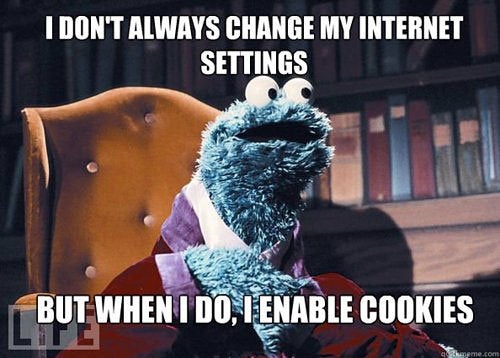
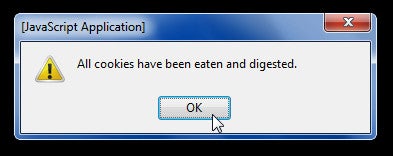
 bhtooefr
> TylerLinner
bhtooefr
> TylerLinner
08/28/2016 at 12:16 |
|
1. When switching between apps, the phone forces the app I switch to to reload. Not only does this cause a frustrating loss of a few seconds nearly every time I move between apps, it also loses all unsaved data I may have typed in Firefox. If Iím listening to music on YouTube (yes, I do that) it will reload, make me press ďplayĒ again, and restart the song/video- not ideal when working in the garage, either. Iíve also lost many minutes worth of composition and image uploads just because the phone insists on reloading the app. This happens in Google Maps and Google Photos as well.
2. I use Firefox at home, work and on my phone with the exact same add-ons (ABP, Ghostery) on each, but somehow every version acts differently. On the phone when I open a link in a new tab, it waits until I switch to the tab to load the page. I would like it to load in the background while Iím reading the first page- that way itís ready when I switch tabs!
How much storage does it have? If it has 8 gigs, then you only have 1 gig of RAM, which really isnít enough for Android nowadays. That means that apps that you arenít using get killed to free up memory. Same thing is happening with Firefox tabs - you donít have enough memory to keep everything in RAM. The 16 GB version has 2 GB of RAM, though. That said, I noticed RAM usage went up when I upgraded from KitKat to Lollipop on my Nexus 5 (based on switching programs or tabs causing things to get killed). I did notice that when I switched from Chrome to Opera, though (Opera has an integrated adblocker and a data compression proxy), RAM usage went down significantly - I could switch between stuff a lot more without things being killed.
The rest sounds like cheap phone issues, to be honest.
 TylerLinner
> bhtooefr
TylerLinner
> bhtooefr
08/28/2016 at 21:12 |
|
First, thank you for the response!
I have the 16GB version. Is the app killing function built into all phones to deal with high RAM usage situations? I would not assume one or two tabs in Firefox and a thread in the Messaging app would be too much for a reasonably new phone.
Do you think Opera would be worth a shot? I like being consistent with my browsers, so I have stuck with Firefox.
Cheap phone stuff would make sense. One thing I worry about when phone shopping is whether the more expensive ones will be reliable. Is it like buying a BMW or Audi in that it will work great for the first year then start to bug out in every way possible? Iíd prefer to buy a phone for the longer term- perhaps five years, if I can. Will a Galaxy (I assume this is a ďniceĒ phone) hold up?
 bhtooefr
> TylerLinner
bhtooefr
> TylerLinner
08/28/2016 at 21:27 |
|
The app killing function is absolutely on all phones for that purpose. The alternative would be swapping to the storage, which would eat up storage, kill performance, and wear out the flash quickly. And, switching between a couple tabs in Chrome and VX ConnectBot was enough for me to lose something on my Nexus 5.
Chrome is a RAM hog, and Firefox is IMO pretty terrible on Android. (I actually quit using it on the desktop, too, using Vivaldi myself, which is a Chrome variant (mainly because the user interface is the closest I can get to Opera 12 and older), as is Opera.)
Iím personally an all Nexus, all the time person. Iím coming up on three years on my Nexus 5, and itís still reliable (although the batteryís wearing out). Samsungís software infuriates me, and they make some questionable decisions on the hardware (Iíve literally seen one burned out by a within-USB-spec charger due to overheating). (Then again, Google can cheap out in places on the hardware...)
Youíre not gonna hang onto a phone for 5 years, though, unless itís a dumbphone. 3 years is really the most you can expect - and thatís only on Nexus devices and on iPhones, and for the Nexuses only if you buy one at launch - and thatís pushing it a lot.
But, in the phone market, you often do pay for quality still, itís not like cars where you pay for toys and get less quality.
 TylerLinner
> bhtooefr
TylerLinner
> bhtooefr
08/28/2016 at 21:57 |
|
Thatís a lot of info there. I might try out a different browser... to be honest, there are things about Chrome that bother me quite a bit too, so I avoid it except for reverse image searches.
Thanks for the advice on future phones. Fortunately, Republic allows you to use any phone now, so I will have more choice when I need to replace this one. But it annoys me that smartphones are so shortlived. Itís so wasteful.
 anon-sxmcyecofnu1eocpqsk9iq
> TylerLinner
anon-sxmcyecofnu1eocpqsk9iq
> TylerLinner
08/31/2016 at 16:26 |
|
For the first one, itís because your phone doesnít have enough RAM. Since it is running low once you have a few apps open, it moves the running apps to storage and it canít pause the current state they are in. I have a OnePlus 3 with 6GB RAM, which I thought was ridiculous at first because thatís more than my laptop, but itís really helpful because I can multitask extremely fast with no time lost between switching apps.
 TylerLinner
> anon-sxmcyecofnu1eocpqsk9iq
TylerLinner
> anon-sxmcyecofnu1eocpqsk9iq
08/31/2016 at 21:00 |
|
Is there a way to upgrade RAM on a phone, or is that only a computer thing?
 anon-sxmcyecofnu1eocpqsk9iq
> TylerLinner
anon-sxmcyecofnu1eocpqsk9iq
> TylerLinner
08/31/2016 at 21:43 |
|
No, you would have to buy a new phone unfortunately. RAM in computers connects to the motherboard and is designed to have the ability to be replaced, but with the limited room inside a phone, the RAM has to be soldered directly to the circuit board meaning it canít be removed or added to.
 TylerLinner
> anon-sxmcyecofnu1eocpqsk9iq
TylerLinner
> anon-sxmcyecofnu1eocpqsk9iq
08/31/2016 at 21:52 |
|
Laaaaaaaaaame
Thanks for the help.